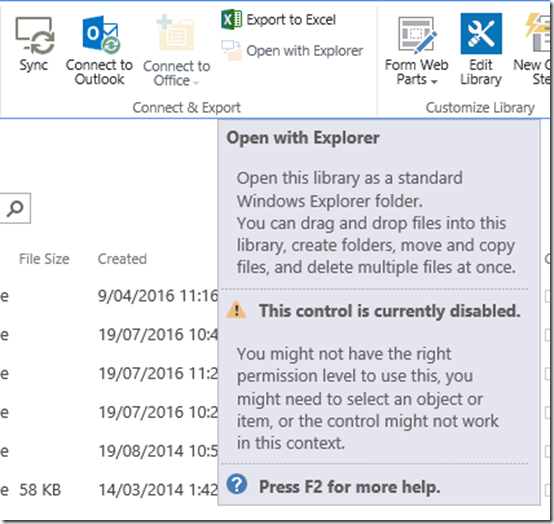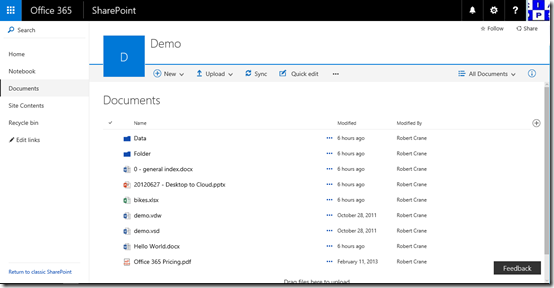Pretty much my whole working career with PC’s there have been drive letters. I think the good ole local C: Drive will be around for a while longer but, it’s my opinion that the days of the network drive letter (e.g. S:, M:, F:, etc) are fast coming to an end. That has major ramifications for the way many work with technology, especially in this new cloud world. I’m not saying that you’ll wake up tomorrow and network drive letters won’t be with us. What I’m however saying is that now is the time to start preparing for the day when they are no longer with us.
One of the greatest inhibitions many people (and IT resellers) have around SharePoint is they can’t simply map a persistent network drive letter to it and have it operate the ‘way it has always worked’ like a network share. The reality is, firstly you can still map a drive letter to both OneDrive and a Team Site Document Library as I have detailed previously if you really want:
Mapping a drive to OneDrive for Business
But secondly, the trend with SharePoint Online is away from providing the ability to map drive letters. That should signal it is time to adapt, not throw yourself on the floor and have a tantrum that things are different.
If we go into the ‘classic’ SharePoint interface with Internet Explorer and select the Library tab we can find the Open with Explorer option.
But if we repeat that on another browser like Microsoft Edge (or Chrome or Firefox) we see:
It isn’t supported. Remember, that Microsoft Edge is the ‘default’ browser for people using the latest version of Windows. Thus, it seems unlikely that you’ll be able to map a drive using the latest Microsoft browser going forward.
If we now look at the ‘updated’ SharePoint Document Library experience, there basically isn’t a way to open in Windows Explorer directly from the Document Library that I can find as there was in the ‘classic’ environment. No matter what browser you use.
Both of these factors should provide very strong evidence that the trend is away from mapped networked drives. Sure, I hear you that accessing a file from a M: drive was something you were comfortable with, but you know what? Doing so means you sacrifice a huge amount of functionality that is built into SharePoint. You can’t access any metadata associated with files using Windows Explorer. You can’t also filter and sort as you can in the browser. You don’t get the same search abilities and so on and so on. It’s like driving a Lamborghini in first gear! And who wants that??
As I said initially, you can still map a network drive letter to SharePoint Online if you really want to and are prepared to jump through some technical hoops. But you know what? The writing is on the wall that it is now time to shift your thinking to working in new way. To working in a world that doesn’t constrain you to a letter of alphabet. To a world of more functionality than you can imagine with your files. All that you need to do is let go of your dependency on the ways things ‘used to be’ and open your mind to the possibilities the new way offers. In my experience, those that embrace the new ways soon appreciate how limiting their concept of working with files used to be.
The major shift people traditionally tied to network driver letters have to make is from a world of file storage to collaboration as I have detailed previously:
The classic SharePoint Online migration mistake
I’ve also talked about how to get the most out of these new tools, like SharePoint Online, you need to invest time learning how to make the most of their features provided:
Getting more from office 365 means understanding SharePoint
I would also point out that Office 365 is far more than just somewhere to store emails and files, it is a complete platform that includes some fabulous tools like Delve and Yammer to name but two, that can transform any business. However, it will never do this until the ‘old world’ mentality of wanting to remain with network drive letters is banished.
Now is the time to commence this transition. Learn how collaboration trumps storage every time and how it can make any business more effective. Graduate your technology from the S: drive to a world of co-authoring, Delve, Yammer, Planner and more. Expand your mind and your business to the possibilities rather than relegating it to a technology designed for bygone era.
The extinction of the drive letter is near. Those who don’t want to upgrade from it are also destined to go the same way. Technology changes, and to get the most from it, so should you. The earlier you do, the easier it is and the tea leaves should be telling you that it is now time to start that change.
If you really don’t want to change from using network drive letters then I’d be suggesting to you that Team Sites and OneDrive for Business are probably not the best place for your files to reside. A better place may be Azure SMB file shares:
Creating an Azure SMB file share
but that too has it’s limitations and is a poor second to what SharePoint can offer.
A world without network drive letters is a big change for many, but you know what? If you show these people the benefits of the new collaboration platform SharePoint Online provides you’ll be surprised at how readily they’ll adopt it. The secret to adoption is showing them how to get started. All they need is a little help to conquer that first hill, some training wheels to ease into it. After that all you need to do is stand back and be amazed at how people use the functionality that is now available to them. Here are further thoughts from me on how critical initial adoption is:
So, start freeing your business and users from the constraints of network drive letters today because I’m pretty sure the old F: drive won’t be around for much longer.