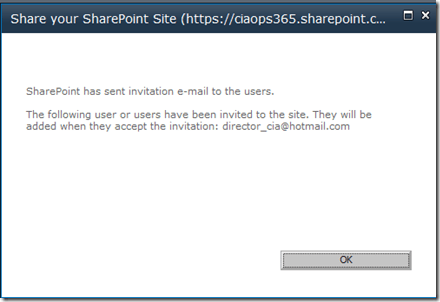I found the following article via the Sydney Morning Herald app on my iPad but for some reason it doesn’t appear in the online version (or at least that I can find). Which is strange, but here it is with my commentary below:
JULY 27, 2011
Customers unfazed by spike in computer glitches, survey reveals
FATIMA KDOUH
THE inconvenience caused to bank customers by meltdowns in information technology does not appear to have had an impact on levels of customer satisfaction with the big four banks.
Figures from the most recent survey of consumer attitudes by Roy Morgan Research continued on an upward trend of 1.2 per cent in June, with 75 per cent of customers saying they were satisfied with their bank despite a recent spike in system glitches across all four banks.
The latest system failure at Westpac, which delayed the processing of payments, was being blamed on a ”corrupt file”.
The bank, which has recently embarked on an ambitious, $2 billion computer-system upgrade, insisted yesterday the failure was not a result of any scheduled computer revamp.
The latest headache for Westpac customers is one of a long list of upsets for bank customers in recent times. In April, NAB customers were left unable to access their pay after a processing failure. In May, ANZ customers were unable to access their online accounts and, a month later, a technical error prevented Commonwealth Bank customers from using their online banking accounts.
The Commonwealth and NAB are undertaking billion-dollar ”core migration” upgrades of their computer systems, and the Commonwealth is well ahead of its rivals.
But ANZ, which has more modern core systems than its rivals, recently said it would not invest in major upgrades of its existing computer technology.
The upgrades are complex and involve replacing technology that in some cases is decades old, making teething problems like those experienced of late inevitable.
– My comments –
So why is that relevant? Well, to me it indicates that for all the sensationalism about service level agreements and uptimes with cloud computing it seems, from the above anyway, that most people are willing to put up with glitches.
There seems to be this belief that moving to the cloud should guarantee 100% uptime. If it involves technology and if it involves human beings then there is always going to be the chance of downtime. Much the like the banking systems detailed above, such large system are much more reliable in the cloud but they will never be perfect.
The key here is:
“does not appear to have had an impact on levels of customer satisfaction”
Why? Because most customers understand the complexity of these systems and expect issues now and again. Sure, there is a point when enough issues will start impacting their levels of satisfaction but I’d say that if this is the case with banks why won’t it be the same for cloud computing? And why are all these pundits screaming about the unreliability of moving to the cloud? Simple, you get more attention for sensationalism than you do for reality, although reality wins out in the long run. So too will cloud computing. Customers don’t expect it to be perfect but they are happiest when the costs are kept down, which is what moving to the cloud is doing to the cost of technology for most businesses. For that reduction in price most are prepared to tolerate ‘glitches’.