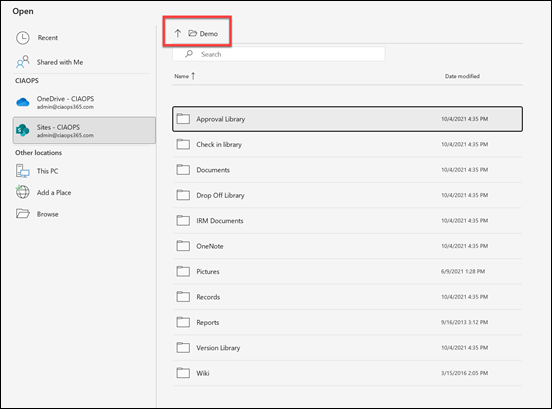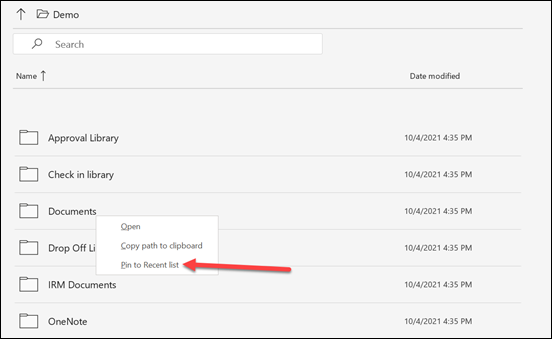Following on from a post I wrote recently:
We all need to automate more
I’d like to continue my musing about the challenge of finding qualified staff, especially if you are a technology provider.
Traditionally, IT Providers have looked for staff that can perform a certain defined role in their business and that has kind of been where it ends. When that person leaves, they need to find a similar soul to replace them. There ain’t much leverage here if we are honest is there? Technology and technology businesses should be about leverage.
The main fault lies with the skill set that IT providers are recruiting for these days.
A very famous tech luminary wrote an article back in 2011 called:
Why software is eating the world
and if you haven’t read it, you should. You should also be mindful of that fact that it is now over ten years old! Given that context, I feel pretty confident in saying that EVERY business is in fact a software business today. Every business relies more on IT systems that it ever has and the core of IT systems is software NOT hardware or infrastructure. Problem is, most business don’t yet realise they ARE a software business!
So why is it that most IT businesses recruit people for old world hardware and infrastructure roles? Don’t they realise the world has well and truly been eaten now it is 2022? Perhaps a reason they can’t successfully recruit is what they consider ‘suitable’ candidates has moved on so much from such traditional roles to roles that embrace what modern technology is all about today. Software. Perhaps the reason people can’t be found is that no one wants those traditional roles anymore! Maybe?
In essence, any modern role, especially in industries that provide technology services should include software as a core capability, most importantly, the ability to code. No, I am not saying that everyone needs to be a C sharp developer. What I am saying that our world today is built on code and it takes people who understand that and can speak that language to successfully support it. The past is about speed and feeds, aka hardware. That is now pretty much an arcane ancient language. Bandwidth is the principal commodity of the modern workplace not CPU speed or RAM.
A traditional IT provider should therefore be looking for DevOps people. Those that can do the IT operations, create users, reset passwords, etc as infrastructure types have done for years but also be comfortable with creating automation processes and scripting to reduce the precious amount of human capital that needs to be invest to achieve these aims.
Another benefit of employing DevOps types is that the code they develop can be leveraged across many customers, unlike their time. A typical infrastructure tech is limited to a fixed linear set of tasks between certain times in a day. Code however, can run constantly across multiple environments with minimal human interaction.
Still further, when a DevOps type leaves the organisation their code stays with the organisation, whereas when a traditional infrastructure technician leaves they leave no real value beyond their actual time in the business. That is not playing smart business in my books, that is simply trying to throw resources at a problem which you can never win, because you are always going to have to replace the resource at some point in time. That situation has taken many business this long to realise. Problem is, now they have, they are not well placed to deal with it. All they can do is scramble for more resources which are becoming scarcer everyday. In short, your staff are going to move on, that is a fact. You will need to replace them. Is your only solution simply to replace staff as they leave with similar candidates? That isn’t a game you can win because you’ll always be time poor when recruiting and never find an exact replacement, and even if you do, that replacement could resign immediately and you are again faced with the same dilemma. What’s the definition of insanity again?
I think another reason why so few people want to do traditional IT infrastructure work is that it is purely and simply ‘slog’ work. By this I mean that your reward for closing a trouble ticket is, guess what? Another trouble ticket and then another and then another at infinitum. If you want to disincentivise and burn people out, keep giving the same grinding work over and over again like trouble tickets. Most IT managers would hate that themselves yet they enforce it on their subordinates. To me, that is utter madness because you are treating people like machines and to my knowledge we should have all left that behind in the Victorian age!
An emphasis on code and software allows expression, it allows the human brain to to what it is good for. To create, to be imaginative and innovate. Most people entering the workplace are more digitally native than any previous generation. They have grown up with technology and the Internet. They don’t fear the technology but most businesses today still constrain their workers by time management methodologies rather than measuring them on result based outcomes. Most are more comfortable seeing workers put in the ‘hours’ (whether or not they are being efficient is irrelevant, as long as they are visibly burning time is the key) rather than providing incentives based on outcomes (like say adding value to a customers business). Again, pure and utter madness in our modern technology landscape.
Anyone today who as even a slight interest in IT is going to be into software and coding as they should be. In fact, EVERYONE, yes EVERYONE needs to learn how to code. It is the language of our age. This, as I said earlier, doesn’t mean you need to be a developer. What it does mean is that you have a greater array of tools you can use to solve problems for one piece of code can build on another and be shared with others thereby leveraging the initial input invested to create it.
Software is a problem solving tool that should be part of everyone’s professional skills. It ain’t hard. There is so much free stuff out their on the myriad of languages available to code in. BASIC, PowerShell, C++, Java, and so on, and so on. Just go to Youtube and you’ll find someone willing to teach you code. The more time you spend learning and implementing code, the better you’ll get at it. Coding is a skill, it ain’t a talent. Everyone who already codes at some point learnt how to code, they weren’t born with the ability to write quality Python out of the womb!
If your are selling your skills into today’s market, skill up on programming. Even knowing Excel macros is going to put you at least one step in front of your competition who can’t code. Because, if you can’t code you’ll be consigned to role where people take advantage of your time not you brain. In essence, you are trading your personal time for money and no matter what they pay you, that transaction is never enough as you’ll never get your time again.
So ask yourself the question, have I (and the business I may run) truly embraced the modern technology world that software has ‘eaten’ or are you living in the past hoping to trade time for money? Because if you are living in the past still, eventually the appetite of software will catch up with you and automate what you do faster, better and cheaper than you ever could. Where will that then leave you?
If you own a business, you should looking for people who support this model. That is, those who are software aware. Those who can use software to solve problems better than anyone else. Allow them to unleash the true capabilities of the human mind rather than constraining them to a treadmill of endless problem tickets. We want creators, not biological robots to burn out and throw away. That means businesses need to create the environments to support this. Look around and ask yourself whether your business today truly supports that environment. I’d have a guess and say that it probably doesn’t. You better watch out then, the software tyrannosaurus rex now roams freely.