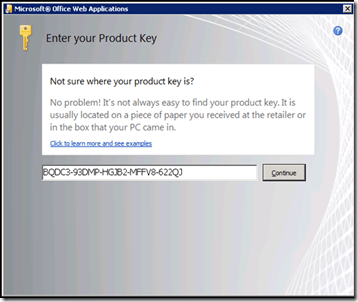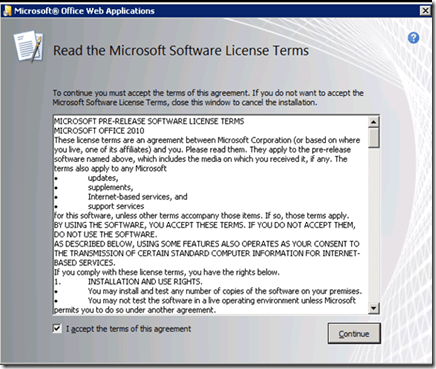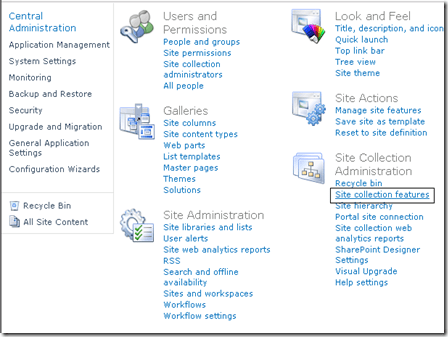Here’s a very interesting screen from the Office 2010 training I mentioned in my post yesterday. This is all about Office Web Apps which is basically Microsoft Office running through a web browser. It says:
Office Web Apps:
– included as part of the Office Suite licenses which IT installs on Microsoft SharePoint Foundation Server (formerly WSS) – on premises
So it seems that when you buy Office 2010 you also get the ability to install Office Web Apps onto something like SharePoint Foundation. So there is no additional product to purchase or download!
– Office Web Apps include Microsoft Word Web App, Microsoft Excel Web App, Microsoft PowerPoint App and Microsoft OneNote Web App.
Most importantly here is the fact that there will be an Office Web App for OneNote. Yeah! This means that you can read OneNote files without necessarily having to have OneNote installed on your desktop.
For businesses: Customers licensed for Microsoft Office 2010 through a Volume Licensing program can run Office Web Apps on-premises on a server running Microsoft SharePoint Foundation 2010
Ah ah. So to obtain Microsoft Office Web Apps you have to purchase Office via Volume Licensing. This makes sense and means that for most businesses obtaining Volume Licensing is the way to go. Obviously price may be an issue but that aside Volume Licensing does provide many benefits, even to smaller businesses.
What Web Apps is NOT – Not to be sold as a standalone product – included with Office license.
Most interesting. So when you buy Office via Volume Licensing you automatically obtain Office Web Apps – neat.
This whole concept of Office Web Apps opens a huge range of possibilities in my mind. It certainly indicates that Windows SharePoint Foundation 2010 is going to be far more important if it is seen as the host of Office Web Apps inside a business. This means that once you purchase Office via Volume Licensing you can download SharePoint Foundation 2010 for free and install Office Web Apps there and then run them via a browser rather than installing the software on workstations.
If you did this, it would mean only a single location to maintain updates and provide all users with consistent versions in theory. I would also assume that if you allowed remote access to your SharePoint Foundation 2010 server then you could run Microsoft Office via a web browser and any Internet connection, which would be pretty cool when you think about it.
There are still plenty of questions around all this Office Web Apps stuff such as how it handles licensing, how it is installed, where it stores data and so on because, to my knowledge Office Web Apps isn’t available yet. However, what it does indicate to me is that, most importantly SharePoint Foundation 2010 is going to be a very important part of most businesses infrastructure going forward. So if you don’t know SharePoint, I reckon you better start learning.
I can also see the application of Office Web Apps into things like Microsoft Business Productivity Online Suite (BPOS). This means now that BPOS will almost offer a complete desktop replacement of applications that users are familiar with. It is certainly further evidence that Microsoft is transitioning more to the cloud and considering what Office Web Apps may offer I’m more positive that it is a good strategy, even down to the SMB space.
The next steps for me are to find out more about Web Apps and how to get them running on SharePoint Foundation 2010. I guess I’ll have to wait till when Office 2010 is released to get may hands on Office Web Apps. Damm.