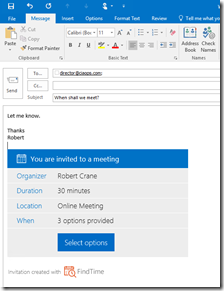Microsoft has just released a new product for Office 365 that allows you to more easily schedule meetings with both people inside and outside your organisation.
Take a look at these two videos for more information.
Basically, it is a add-in for Outlook on your desktop and your Outlook Online.
When you select the meeting poll button you’ll get a new pane in your Outlook on the desktop like that shown above where you can select a few options for a meeting to send to every one.
You can then post those option into the email and send it off, in this case, to someone outside the organisation. If they were inside the organisation you would see their availability.
The recipient receives the email invite with a link to a page as shown above allowing them to vote on a suitable times.
You get the same style of interface from Outlook Online as you can see above when requesting an appointment.
You receive notification of those preferences as shown above.
Once the times are clear for everyone the meeting is automatically finalised.
A new calendar appointment item is automatically added to everyone inside your organisation with the meeting details as shown above.
While those outside the business receive a normal calendar appointment, as shown above, in an email they can accept and add to their calendar.
You can now also login to a web dashboard to see and manage your appointment requests as you see above.
I’ve only started to play around with Findtime but I gotta say it is really cool and is going to be a big benefit to many people. Best part? It’s free for Office 365 subscribers, so go to
and get started today!