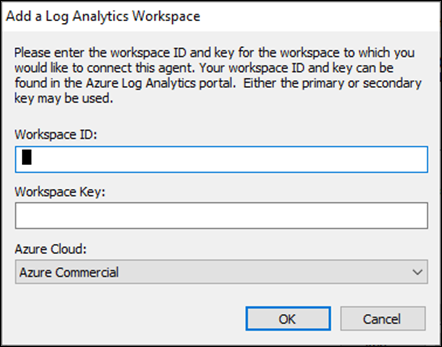I have been using Azure Log Analytics solutions for a while now to do things like report on client machine changes, updates, inventory, security and so on. However, I wanted to change my workspace for these clients from one Azure tenant to another.
I was thinking that I’d have to do into the registry and change the workspace id and key but when I searched the registry there were far too many entries. Turns out you don’t need to do that at all! All you need to do is got to the control panel and find the Microsoft Monitoring Agent as shown above.
When you run that you’ll see any workspaces you are current joined to. You can Edit or Remove what is there.
Then you you can add a new workspace as shown above.
All you then need to is plug in the new Workspace ID and Key from new workspace and you are away.
I also discovered that you can configure the agent to report to multiple workspaces, even in different tenants if you want. That makes things really easy.
How easy is that?