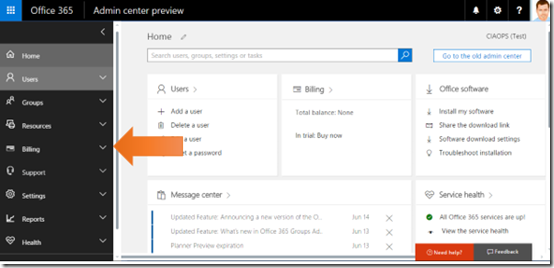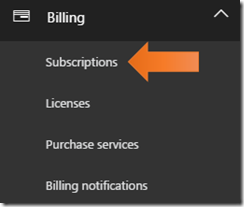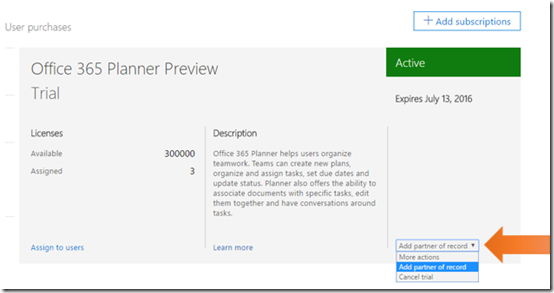A little while ago I wrote a post on how to set the partner of record in Office 365.
Since then, the Office 365 billing interface has changed so here’s an updated tutorial on how to set the partner of record in Office 365 tenant.
You’ll firstly need to login to the Office 365 web portal as an administrator with the appropriate rights.
Once you have logged onto the web console navigate to the Office 365 admin center using the app launcher.
From the menu on the left of the page you will find a heading Billing which you will need to expand.
Below the Billing heading you should find an option Subscriptions which you need to select.
Now what actually appears here depends on what licenses you have in the Office 365 tenant but at first glance of the above screen shot the location to enter your partner of record is not very obvious.
You need to select the More Actions pull down in the bottom right as shown above. When you do this a menu will appear.
In this menu option you will find the option Add partner of record.
Selecting this will slide an options screen from the right hand side of the page as shown above.
You can then enter you Microsoft Partner ID in that field and select the Check ID button.
if you have completed all the partner pre-requisites you should see that your organisation has been located and is displayed in all green indicating everything is good.
You now need to go to the bottom of this slide and Save the changes and apply that partner to this tenant.
When you do that, administrators in the tenant will be sent a confirmation email like that shown above indicating that a new partner of record has been set.
Remember, what you see in the subscriptions area may vary depending on what licenses have been added to the tenant. Some licenses should already have your partner of record set but it is worthwhile double checking that each license for the tenant is set appropriately to ensure you receive credit for managing that tenant. Details from tenants about partner of record is reported back to Microsoft and feeds into things such as the Microsoft partner competencies.
It is therefore important, as a partner, you ensure you receive full recognition for your involvement with the tenant and why you should always ensure your partner of record is appropriately set. Hopefully, this article has made that a bit easier.