**** Update **** – Solution is here – Resolving Windows Application Guard issues
This article is bit different from most others. In this post I’ll be sharing a current issues I have with Defender Application Guard. If you have some suggestions of any additional troubleshooting, I’d love to hear, because currently, I’m not having much luck finding a solution.
The issue is that if I go into the new Edge browser and select a New Application Guard Window, I end up with:
WDAG Report – Container: Error: 0x80070013, Ext error: 0x00000001; RDP: Error: 0x00000000, Ext error: 0x00000000 Location: 0x00000000
I have tried the wdagtool command line tool with the following result:
I have also run a:
sfc /scannow
across my machine with no integrity issues.
If I dig into Event viewer | Application and services log | Microsoft | Windows | WDAG-Manager, I see:
A Failure has occurred: HResult = The media is write protected., File = windows\hvsi\hvsimgr\container\hvsicontainer.cpp, LineNumber = 769, Function = NULL, Message = NULL, CallingContext = NULL, Module = hvsimgr.exe, Code = NULL
and in Event viewer | Application and services log | Microsoft | Windows | WDAG-Service, I see:
Container service failed to start the container: The media is write protected.
I have the App Guard Service enabled in my Windows Features as well.
I have tried:
- Re-installing Windows
- Re-running Windows install again
- Removing all App Guard components, rebooting, reinstalling all the components again and rebooting
- Installing Hyper V service
- Installing Sandboxing Service
I am still trying to resolve this issue, and have tried quite a few knowledgeable people who haven’t had much luck either. So, if you have any suggestion of what may help, please let me know.
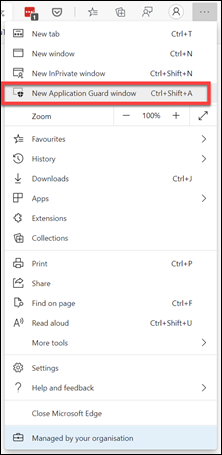
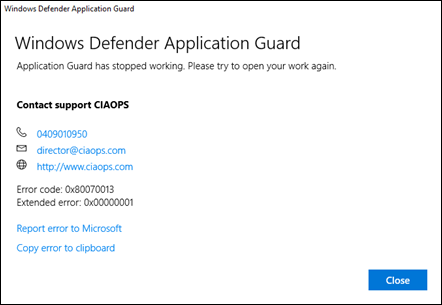
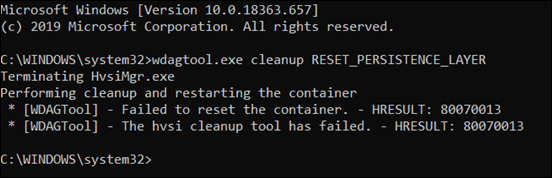
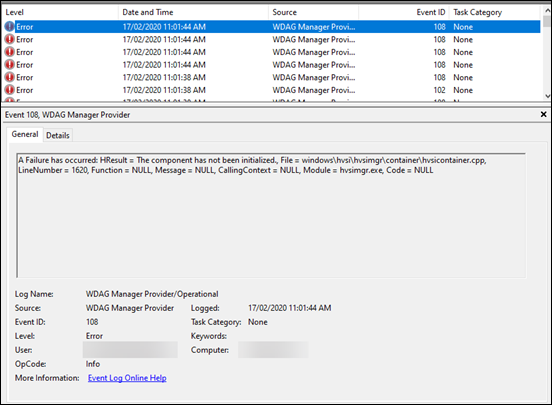
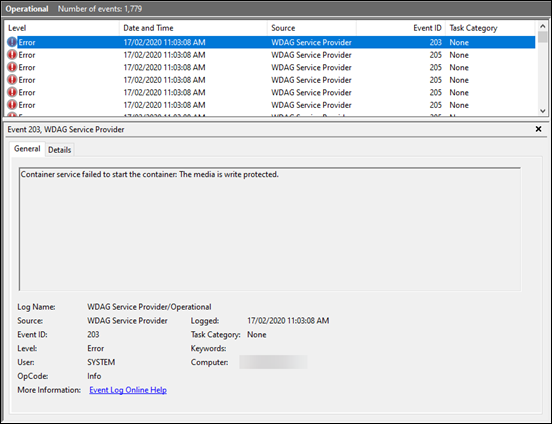
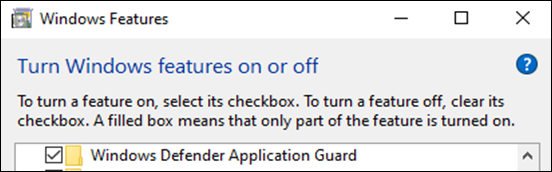
I have almost the exact same behaviour. Same error message too. The only difference is, I cannot even start Edge since I enforce Application Guard. So when I start Edge, Application Guard starts too. It loads to 50% then it crashed with the 0x80070013 error.
LikeLike
Solved – https://blog.ciaops.com/2020/05/15/resolving-windows-application-guard-issues/
LikeLike
Hi I am experience the same issue, I have enabled Application guard through Windows Intune Baseline security polices for Windows Defender ATP, I am running Windows 10 Enterprise with 1909 and using the new Chromium Edge and it opens but Application guard gets to 50% and crashed with the same error.
LikeLike
Welcome to the club
LikeLike
Solved – https://blog.ciaops.com/2020/05/15/resolving-windows-application-guard-issues/
LikeLike
I had a similar error and did the following
-Deleted the Microsoft policies key from HKEY_LOCAL_MACHINE\SOFTWARE\Policies\Microsoft
-Rebooted
-WDAG started working
-Did a gpupdate and it kept on working
Might just have been random luck though…
LikeLike
Let me try that. Appreciate the suggestion.
LikeLike
Solved – https://blog.ciaops.com/2020/05/15/resolving-windows-application-guard-issues/
LikeLike
Any luck ? I think mine might be a conflicting group policy config although I cant pin it down.
LikeLike
Nope
LikeLike
Solved – https://blog.ciaops.com/2020/05/15/resolving-windows-application-guard-issues/
LikeLike